Get the Educator Toolkit to access resources for planning and communicating your participation in Civic Learning Week. The toolkit includes planning resources, sample social media posts, graphic assets, and more.

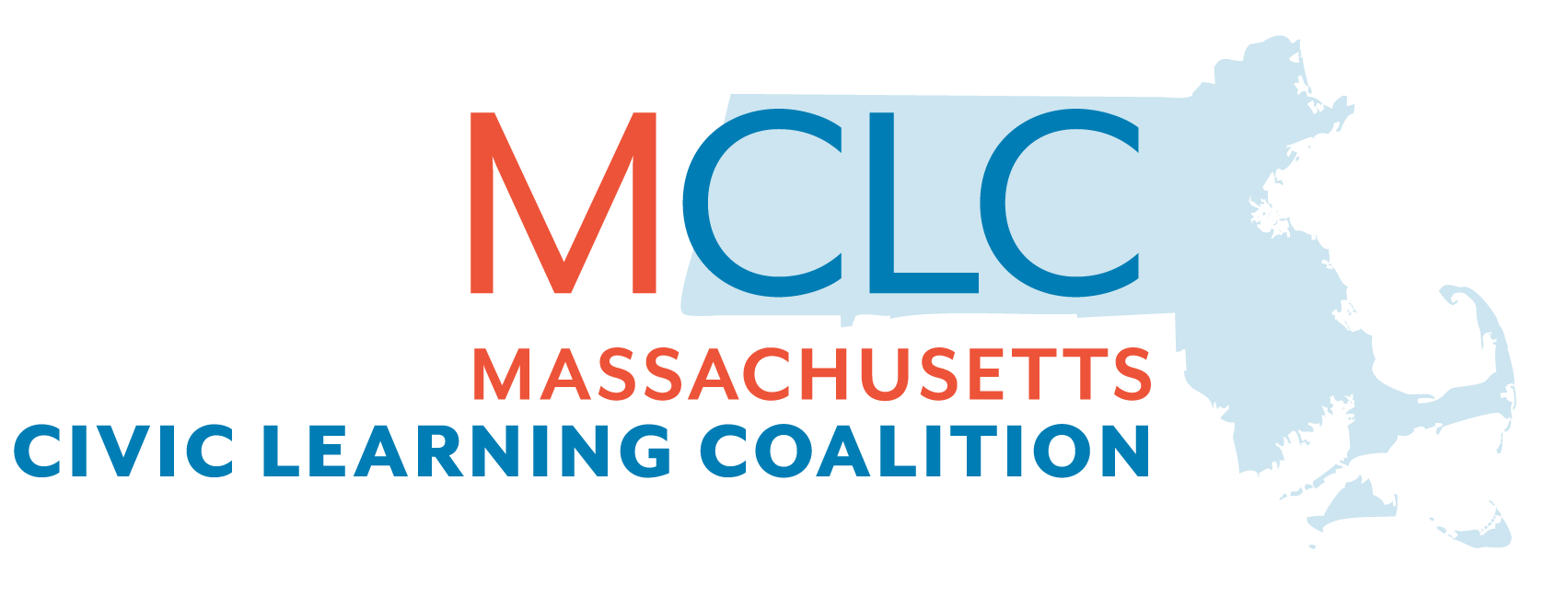
Groundbreaking legislation is about to pass. An international incident is on the horizon. Then, a crisis at home shocks the nation and the world. The clock is ticking, and the public wants answers. Invite your students (grades 8 to 12) to find them in the tech-powered simulation game iThrive Sim: Leading Through Crisis. On the iThrive Sim platform, students play as presidential cabinet and White House staff members tasked with making real-time solo and group decisions in the face of domestic and international crises. Immersed in their roles, students engage with news, social media chirps, direct messages, and personalized alerts to support their decision-making. Throughout the game, they consult primary source documents like the 25th Amendment and enlist their social and emotional skills to help them negotiate, compromise, and analyze their way through complex challenges together. **Please note that iThrive Sim: Leading Through Crisis is a 60-minute game split into two 30-minute episodes. Each student must have access to a 1:1 device (e.g., a laptop, tablet, or smartphone) and a reliable Wi-Fi connection to play. Educators who plan on bringing this to their classroom should do the following at least a day before this session: 1. Review and complete the tasks outlined in the Pre-Sim Prep portion of the iThrive Sim: Leading Through Crisis | Teacher Checklist. 2. Ensure you have an active account on www.ithrivesim.org.3. Ensure each student participating in the simulation game has a working 1:1 device (e.g., laptop, tablet, Chromebook, or smartphone) and Wi-Fi access. 4. Before joining our session, have the Educator Dashboard on www.ithrivesim.org opened on your own 1:1 device or classroom projector. After a brief introduction by a member of the iThrive Games team at the start of the session, you will be asked to click on the Sessions button and initiate the session you’ve set up for your students. Members of our team will remain on hand for any questions or troubleshooting.
Already registered? Login
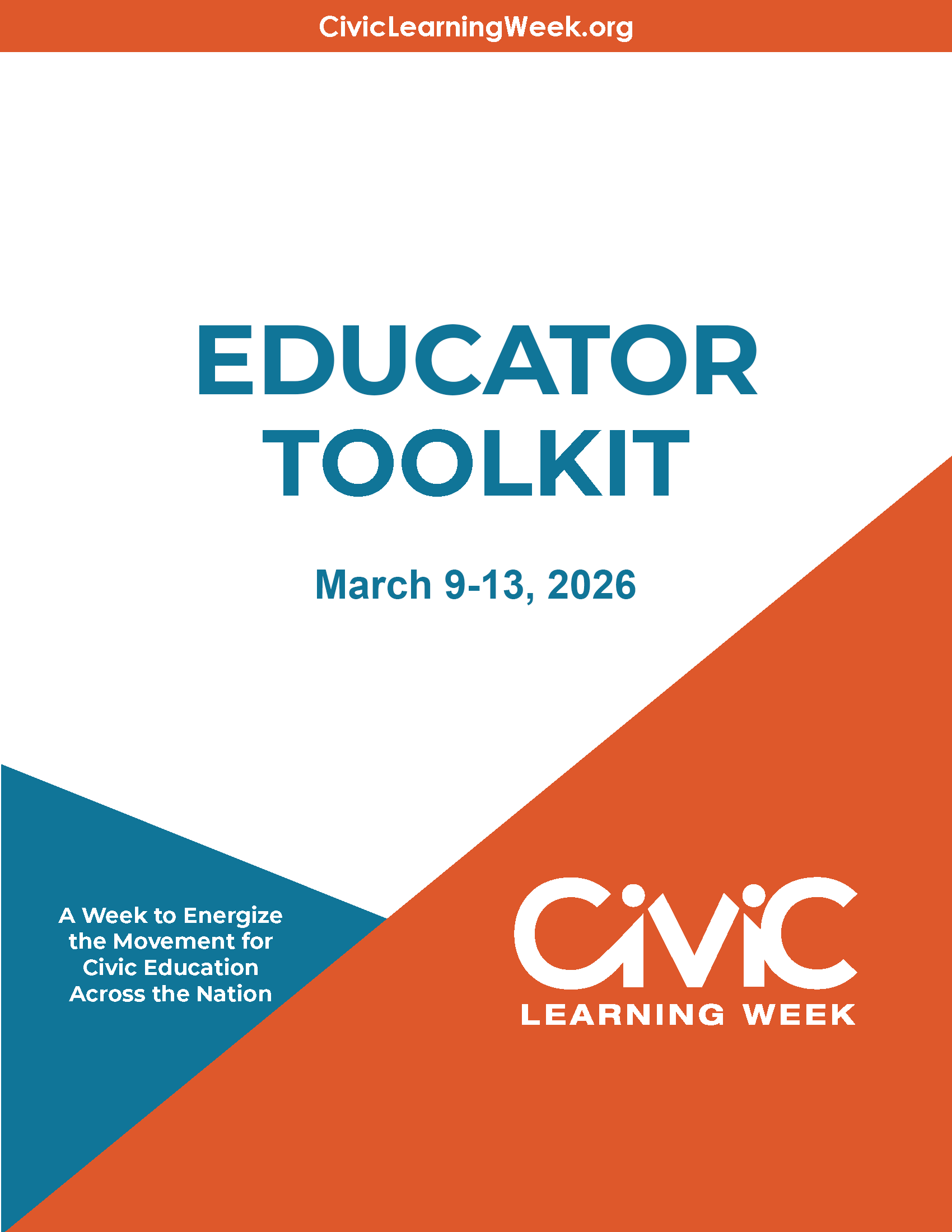
Get the Educator Toolkit to access resources for planning and communicating your participation in Civic Learning Week. The toolkit includes planning resources, sample social media posts, graphic assets, and more.
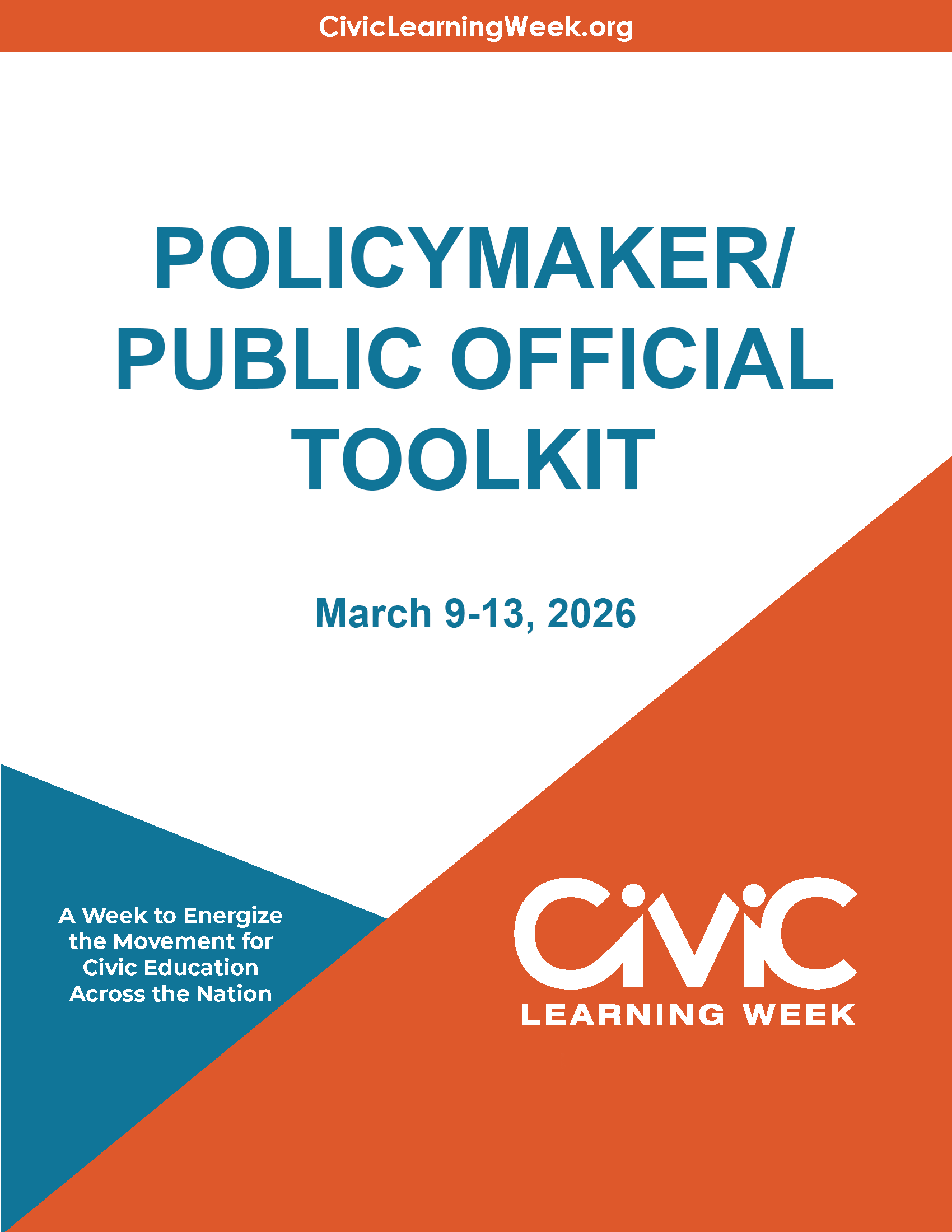
Get the Legislator Toolkit to access resources related to Civic Learning Week. This toolkit is designed to provide tailored ideas for planning and participating in Civic Learning Week, as well as communications resources.